How to Sign Up & Verify Your CopyBet Account in the UK
CopyBet is a social betting platform that allows UK users to not only bet on sporting events but also copy the bets and strategies of experienced Tipsters. UK players who wish to take advantage of the platform’s unique features must first open an account on the platform by completing the CopyBet sign up process. However, the company has two types of accounts: one for copying Tipster bets only, and one with the additional option of placing bets in the Sportsbook section.
Types of Copybet Accounts

The main feature of the platform is the availability of two types of accounts. UK bettors can open the following types of accounts: CopyBet and CopyBet Sportsbook. To understand the difference between the two accounts, please read the comparison table below:
| CopyBet Account | CopyBet Sportsbook Account |
|---|---|
| Opens automatically and can be used to copy bets from Sportsbook accounts (but bets cannot be copied from a Copybet account). | To open an account, a player must go through the registration stage. Bets cannot be copied to a Sportsbook account from other accounts. Bets from this account can be copied to CopyBet accounts. |
How to Register an Account at Copybet?
To create a CopyBet account, UK players need to follow these steps:

Visit the platform by opening the site in the browser of your computer or mobile device.
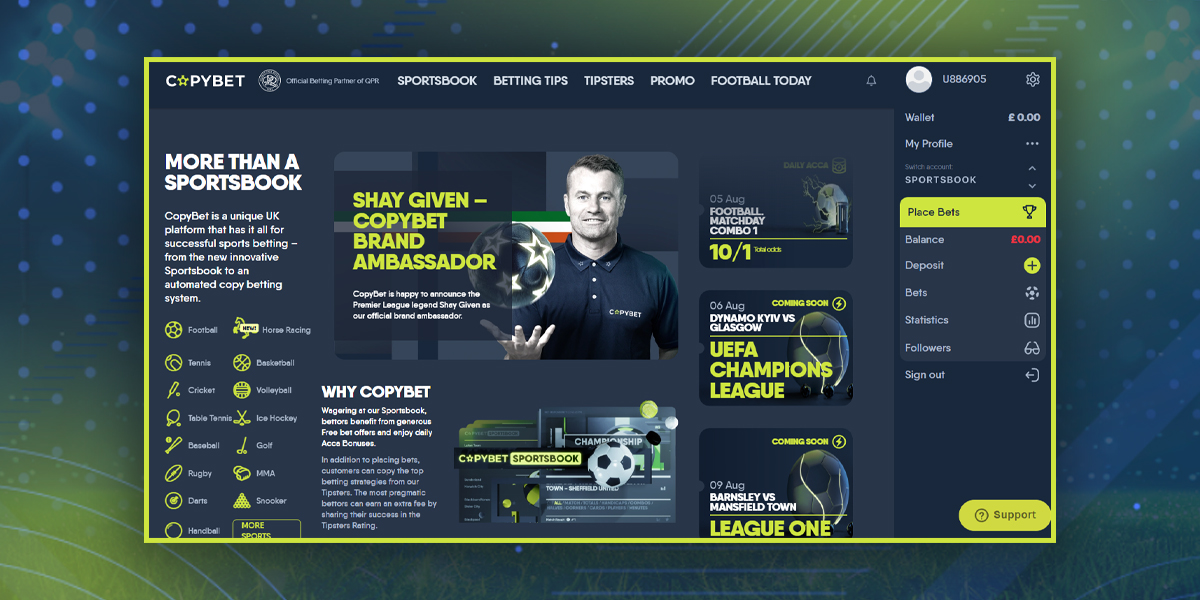
Click the Sign Up button located in the top menu.

Enter your email. Make up a password in the form of a specific combination of characters.
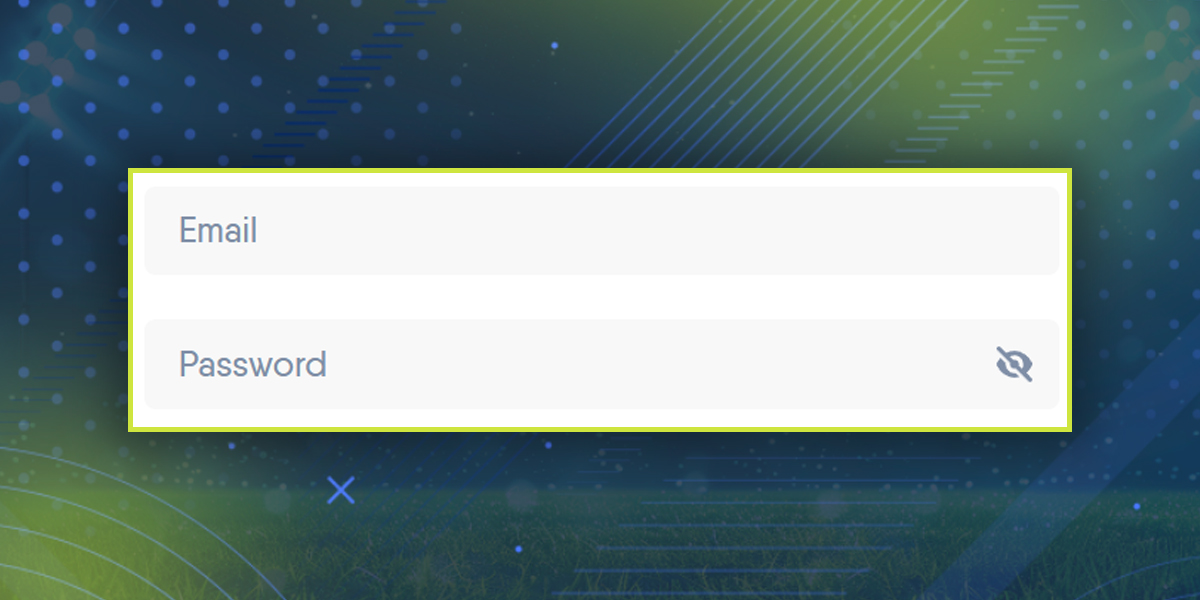
Confirm that you are human by completing the captcha. This action also shows that you agree to the company’s terms and conditions.
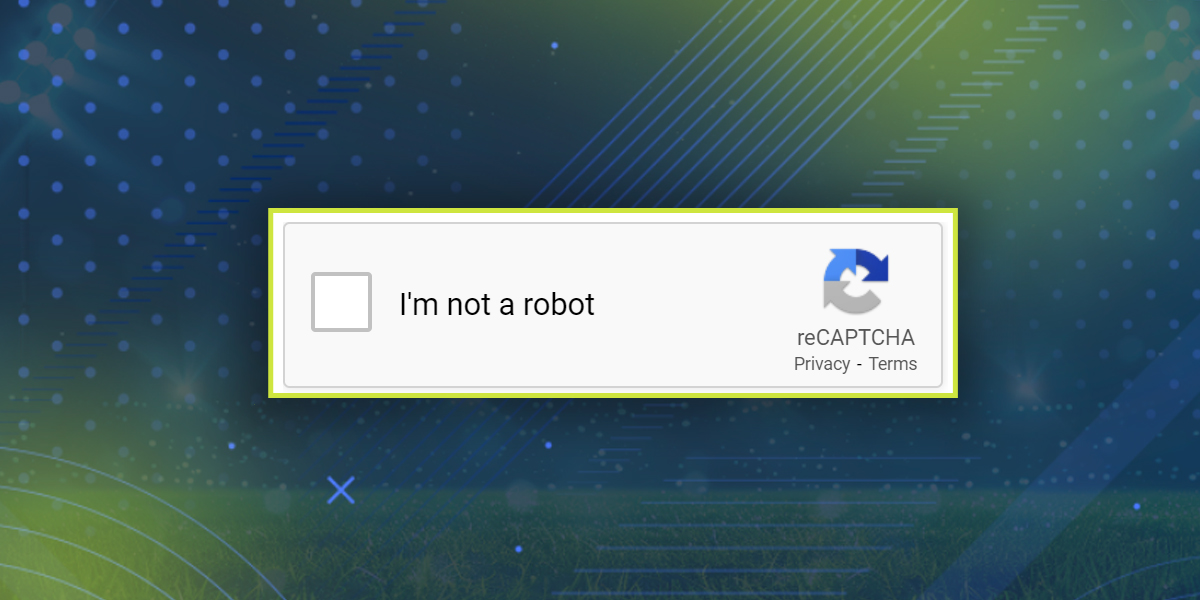
If you wish, subscribe to the newsletter for news and promotions. Complete the registration.

After completing these steps, you will become the owner of a unique CopyBet bet ID, which you can then change to your preferred nickname in the Profile menu. From now on, every time you wish to place a bet in the Sportsbook section or copy a bet in the Tipsters section, you simply authorise the bet and continue with the process.
Sign Up Offer on CopyBet

Everyone who opens an account with CopyBet can take advantage of the BET 10 GET 50 welcome bonus offer. As part of this welcome offer, every new Copybet UK user can get five free bets worth £10 each.
To take advantage of the offer, you need to make your first deposit using the banking app (Open banking). Then place a Single or Accumulator bet with a minimum value of £10 and odds of 1.9 or higher. Once the qualifying bet has been calculated, you will receive your free bet. However, bear in mind the point that once the qualifying bet has been calculated, only the first free bet can be used. Once the first free bet has been calculated or expires (within seven days), the second free bet will be credited, and so on.
Verification of a CopyBet Account

According to the regulatory requirements of the CopyBet website, every customer must verify their Profile, namely, confirm their full name, age and residential address. If you need to know how long does CopyBet take to verify, the answer is that this process is as fast as possible, taking no more than five minutes.
To confirm each user’s identity and address, the customer must provide a digital copy of one of these following documents for verification:
| Identity verification | Address verification |
|---|---|
| PassportDriver’s licence (can be used for ID and address verification at the same time)Identity cardResidence permit | Driver’s licenceBank statementsUtility billsInternet/cable TV/home phone/mobile phone billsTax returnsCouncil Tax billsGovernment-issued certificates of residence, etc. |
To avoid difficulties with the CopyBet verification process, use the guide below:
Visit the CopyBet platform in the operator’s mobile application or use your device’s browser to visit the site.
Perform authorisation by clicking the Sign In button and enter your email and password.
Visit the Verification section through the profile menu-
Upload a digital copy of your document.
Send your documents for verification.
CopyBet offers to verify your account immediately after registration. As soon as you create an account, the operator will automatically take you to the Verification section to confirm your identity. Please not that until you confirm your identity, the withdrawal function will be inactive.
CopyBet Account Registration Requirements

Every user from the UK who wants to create an account must consider the following company Account Registration Requirements:
- Each user is authorised to have only one Profile on the operator’s platform.
- The Company reserves the right to block the Client’s account and cancel all bets placed, including winnings, if the Client has opened more than one Profile using the same or similar name or pseudonym, address, email, IP address, computer or other devices etc.
- Customers who use the same IP address, local network, shared computer or mobile device to place bets may be deemed to be suspected of collusion (unfair betting).
- The Client who has applied for registration guarantees that all the information included therein is true and complies with the law. The Company has the right to refuse to create a Profile or block an existing Profile.
- If the facts of falsification of information are revealed after the registration procedure, the Company has the right to refer this information to the relevant authorities.
- The Company has the right to ask the Client to provide documents and other information (including photographs) that can confirms their identity.
- The Company reserves the right to request from the Client additional documents and a selfie for identification at any time.
- The Company reserves the right to refuse to verify the Client’s identity without giving reasons.
- The Client’s Profile is non-transferable. Clients may not sell, transfer or purchase Profiles from or for other clients.
- Transfer of funds between CopyBet customer Profiles is not permitted.
How to Change Email and Password on CopyBet?

You can always change the email and password stored on CopyBet if you are afraid of your account being hacked. To do this:
Use your computer or smartphone to visit the Copybet platform. Authorise.
Next to the profile icon, click on the gear icon. This will take you to the profile settings section.
In the Profile Details section, change your email address to your preferred email address.
Next, go to the Change Password tab, where you will need to enter your old password, enter your new password, and confirm the new password.
Save the changes to your profile settings by clicking the Submit button.
How to Close a CopyBet Account?

You can deactivate your account at any time. If you spend more than the planned time on the CopyBet platform, feel that you are becoming addicted to betting, or if you no longer use the company’s services, select the account deactivation function.
To learn how to close a CopyBet account, use the following guide:
Visit the bookmaker’s website and log in to your account.
Open the profile settings section. Click on the gear icon. It is located next to the Profile icon.
In the profile settings menu, select the Other section;
Next to the Deactivate profile option, change the lever to On.
Specify the reason for deactivating the profile and confirm the action.
Please note that after deactivation you will not be able to log in to CopyBet. Also, make sure that you have withdrawn the remaining funds from your accounts before deactivating your profile. If you fail to do this, withdrawals will only be available by contacting the CopyBet support team.